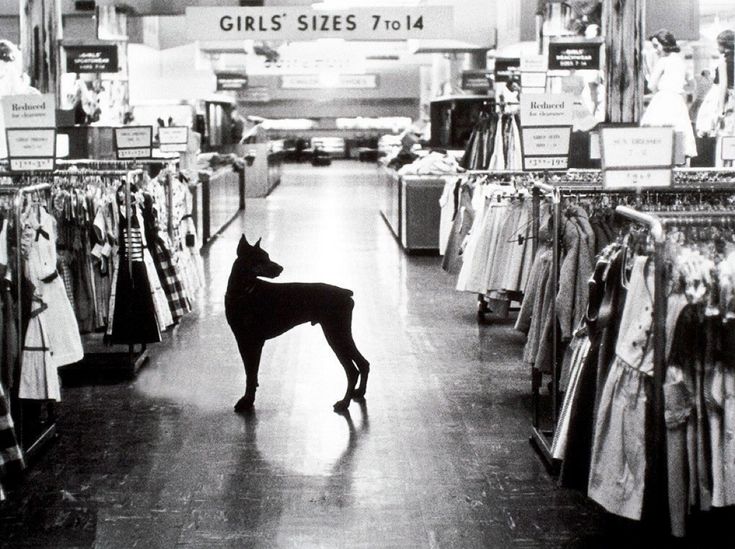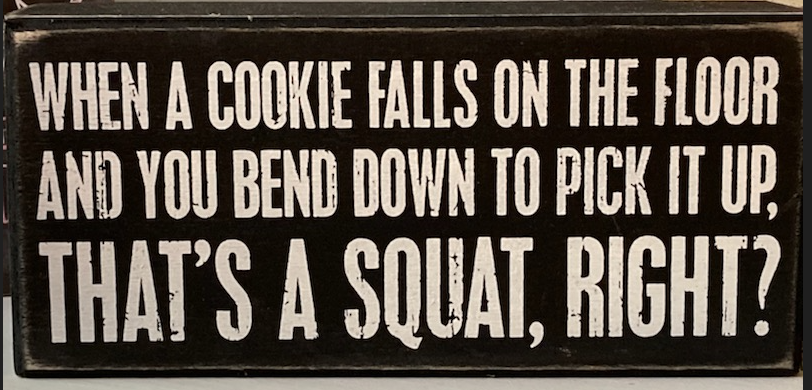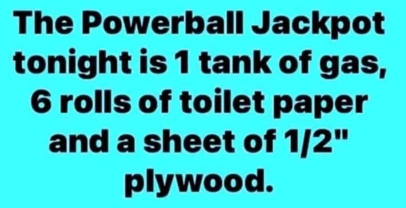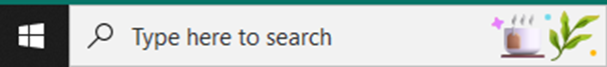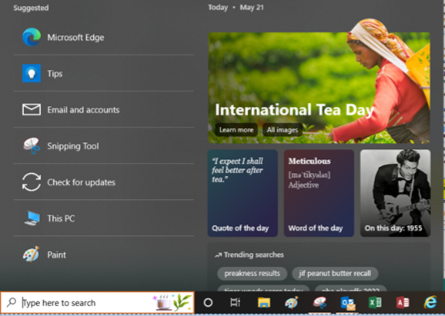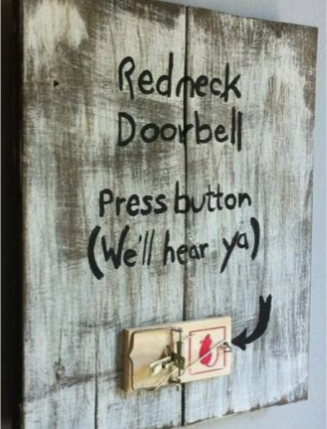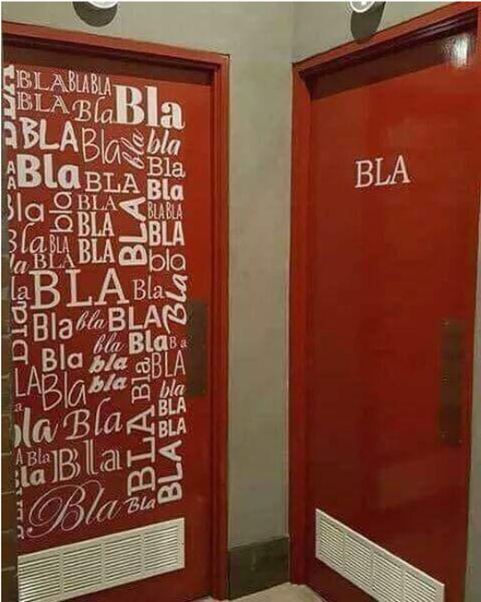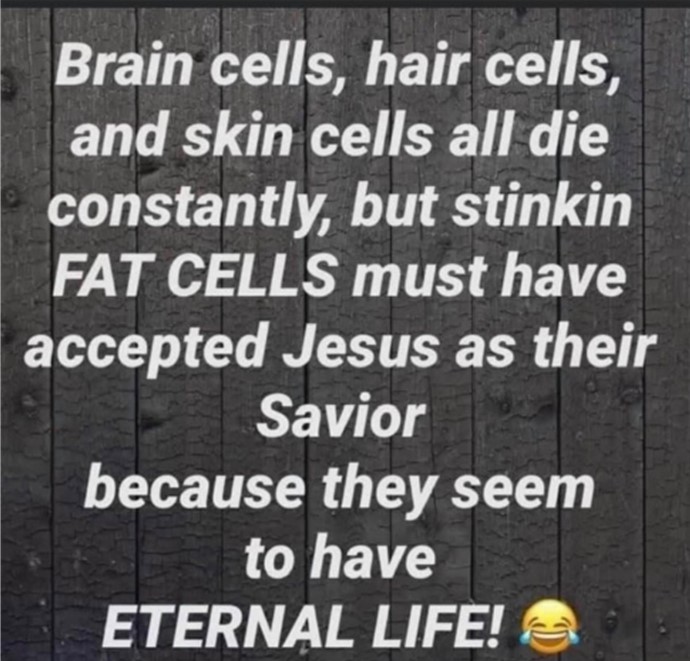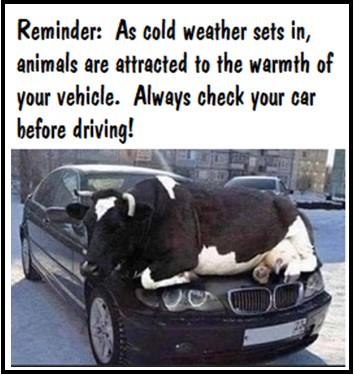“Always do your very best. Even when no one else is looking, you always are. Don’t disappoint yourself.” ~Colin Powell
Welcome to March and to the beginning of a new global war. Our thoughts and prayers are with the Ukrainian people.
A quick google search tells me there is 5,796 miles between Coos Bay, Oregon and Kyiv, Ukraine. That’s a lot of miles. We probably don’t need to worry much about stray bullets, or tanks accidently going off course and landing in our front yards. But there is another hazard that can get us: Cyberwar.
What Is Cyber Warfare?
Cyber warfare is usually defined as a cyber attack or series of attacks that target a country. It has the potential to wreak havoc on government and civilian infrastructure and disrupt critical systems, resulting in damage to the state and even loss of life. https://www.imperva.com/learn/application-security/cyber-warfare/
I don’t want to be an alarmist, but I don’t want to be a “sitting duck” either. If you don’t have a business continuity plan in place, now is a good time to start one. The following article is used with permission from The Technology Press.
Your business faces all sorts of threats that can disrupt your operations. A comprehensive continuity plan can help address them.
Carrying on with business as usual is easy when nothing out of the ordinary is happening. But the fact is, crises can strike anytime. And when it happens, you need to be ready to pivot your operations quickly, safely, and efficiently.
That’s where a well-thought-out business continuity plan comes into play.
It prepares you for the worst, such as market nosedives and governments shutting down entire countries. And in these cases, your plan allows you to embrace remote work, enabling you to keep functioning and servicing your clients. It also lets you support your team at home and make them feel comfortable through various predicaments.
These are just some of the key benefits that a business continuity plan can bring to your business. And this article will delve deeper into its significance and explain how to create one for your company.
WHY YOU NEED A CONTINUITY PLAN
A business continuity plan details a process that your company should take to neutralize and recover from different threats. It can also help protect your business’s assets and personnel during disasters, allowing them to function uninterruptedly.
Business continuity plans are usually developed as part of a company’s overall risk management. This means you should consider creating this plan ahead of time, not in the middle of a crisis.
The most significant benefit of creating a business continuity plan is that it provides a clear picture of how to proceed should those threats happen. It also tells you how those circumstances can impact your operations and how to implement procedures to mitigate them. Furthermore, it helps you check if the systems work and are up to date.
Another tremendous advantage of having a continuity plan is its ability to ensure secure and continued access to your systems. It dictates how your team and IT service provider can reach critical platforms, the available bandwidth, and whether you need to boost their network capacity.
The overall effect can be a reduced risk of losing your business and team members.
It can safeguard against financial loss, lost productivity, and a damaged reputation. On top of that, it helps protect your employees from injuries or death in case of threats.
But what specific threats can you address with a continuity plan? Here’s a quick list:
THREAT #1. PANDEMICS
Pandemics can affect your business plans in numerous ways.
For example, they can force your employees to work from home, increasing demand for some services, and reducing demand for others. Moreover, they can prevent you from distributing your offerings due to supply chain problems.
A business continuity plan can help you overcome these bumpy periods.
It formulates how your team will communicate throughout the period and perform business off-site. And it can also provide several options in terms of service distribution.
THREAT #2. NATURAL DISASTERS
Natural disasters are extreme geographic phenomena, including tornados, tsunamis, volcanic eruptions, wildfires, and earthquakes. They’re tricky because they’re hard to predict and can leave disastrous consequences within seconds.
Like global pandemics, they can disrupt the supply chain in affected areas, which is why you need a business continuity plan.
THREAT #3. UTILITY OUTAGES
Water shutoffs and loss of communication lines or power can hinder your daily operations. It’s especially true if such outages are predicted to last long.
Without a continuity plan, the risk of asset damage and productivity loss is drastically higher.
THREAT #4. CYBERSECURITY
Cyberattacks are computer-based attacks on your technical assets. The most common examples include data theft, ransomware, distributed denial of service, and SQL injections.
In the best-case scenario, your infrastructure will function less efficiently until you resolve the issue. But in the worst-case scenario, you could lose access to all business data.
CREATE THE BEST CONTINUITY PLAN FOR YOUR BUSINESS
Developing a foolproof continuity plan requires a systematic approach. Here’s what your strategy should involve:
#1. IDENTIFYING GOALS
Business continuity doesn’t just comprise your IT systems. It encompasses all essential business functions, like public relations, human resources, and operations.
Since your company is unique, you’ll need to create a plan according to your specific goals.
So, determine the most important processes and figure out how to back them up with recovery strategies.
#2. SETTING UP AN EMERGENCY PREPAREDNESS GROUP
Choose several cross-functional managers and anyone else who can contribute to the plan, such as your IT service provider.
Determine the emergency response leader and make it clear they’re in charge of moving things forward when disaster strikes.
#3. BUSINESS IMPACT ANALYSIS AND RISK ASSESSMENT
Identify, research, and analyze your potential threats thoroughly. Discuss them with your team and see what would happen if you had to reduce, eliminate, or modify certain services. Make sure to document all issues along the way.
#4. FOCUSING ON CUSTOMER SERVICE
Your clients need empathy and transparency during crises. And the only way to meet their expectations in such trying times is to ensure your customer support team understands your continuity plan. If necessary, hire more people to answer client inquiries.
#5. ADDRESSING BUSINESS FUNCTION
Your plan should incorporate critical business functions. These include business risk, impact on customers and employees, emergency policy creating, community partners or external organizations, and financial resources during disasters.
This is vital to ensure business operations are functioning asap.
#6. STAFF TRAINING AND PLAN UPDATES
Present your continuity plan to stakeholders and promote a proactive approach through trial runs to verify the plan works. This way, you can pinpoint any weaknesses or missing aspects. Then, based on your findings and feedback, train your staff to make the implementation smoother.
Following this tactic doesn’t leave much room for error.
Besides helping you maintain business operations and the supply chain, it also builds customer confidence. If your response to emergencies is effective, your customers will appreciate it. This allows you to preserve your brand, prevail over your competition, and mitigate financial loss.
DON’T LET CRISES CRIPPLE YOUR BUSINESS
Disasters can be the ultimate test of your leadership abilities. That’s why instead of leaving your company to chance, create an in-depth business continuity plan before emergencies arise. Make sure everyone is on the same page, and you’ll be able to come out stronger after any predicament.
If you need more insights into developing a continuity plan, get in touch with us today. Let’s set up a 10-15-minute chat to determine your goals and how to achieve them.
Stay Safe,
Stay Healthy,
Be Prepared!
~Janet
Because It Made Me Laugh