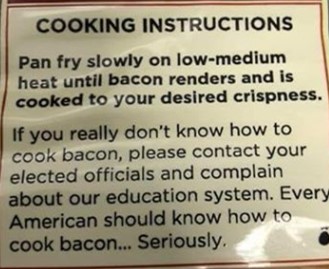I have been impressed with the urgency of doing. Knowing is not enough; we must apply. Being willing is not enough; we must do.
—Leonardo da Vinci
Ransomware is still the scourge of the internet. Safetydetectives.com reports that 54% of US organizations reported ransom attacks last year and the most common method of infection is coming via email. (https://www.safetydetectives.com/blog/ransomware-statistics/)
Windows 10 has built in Ransomware Protection. This is not a guarantee against ransomware. This is just one more tool to add to your arsenal of tools to stay protected.
To implement, click on the Windows button in the lower left corner of your screen. In the search bar type ransom. Click on Ransomware protection.
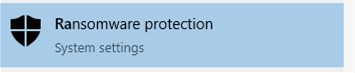
Change the Controlled folder access from Off to On.
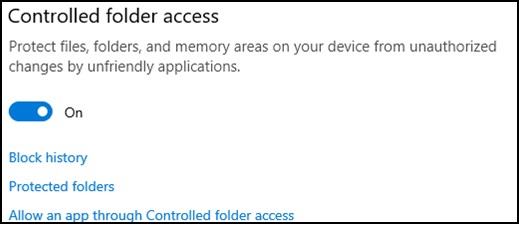
The current user Desktop, Documents, Pictures, Videos, Music and Favorites Folders are automatically protected.
You can add additional folders by clicking on Protected Folders and follow the prompts to add additional folders.
The standard settings will let Microsoft programs (Word/Excel) continue to save to these folders without issue, but non-standard programs, like my accounting software, and scanning software had to be added to the exception list.
It’s easy to add them to the exception list. The first time they are blocked, go back to Ransomware Protection, Click on Block history. Click on the top item on the list,
Click the Actions button and chose Allow on device.
Problem Solved!! You have just configured your Windows 10 computer for Ransomware protection.
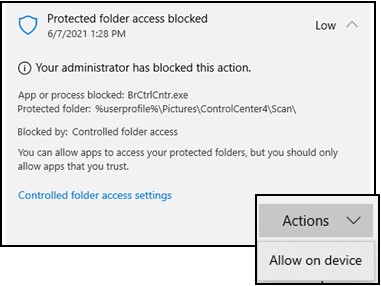
Stay Vigilant, Stay Safe, Stay Healthy,
~Janet
Because It Made Me Laugh!