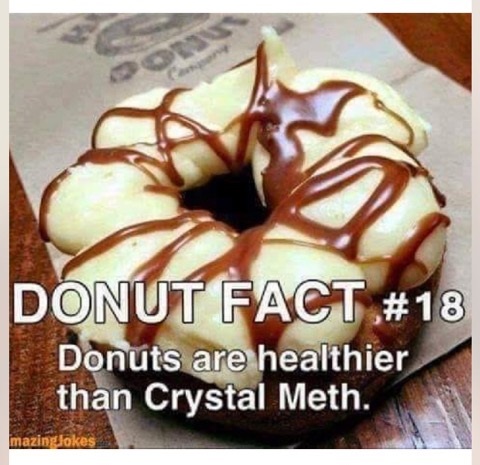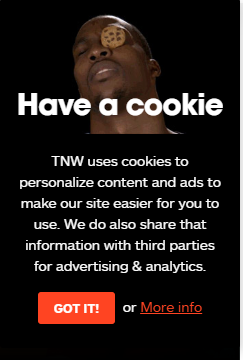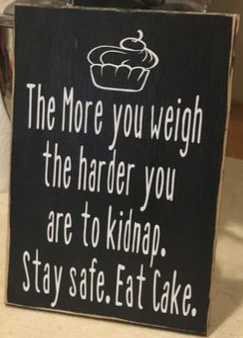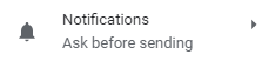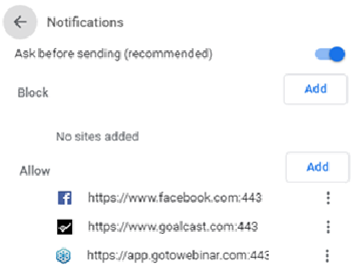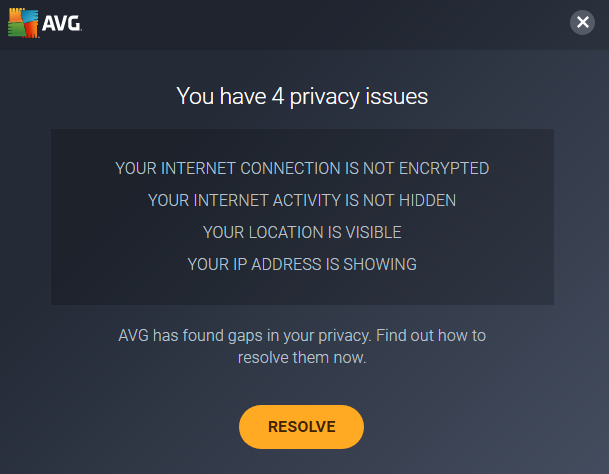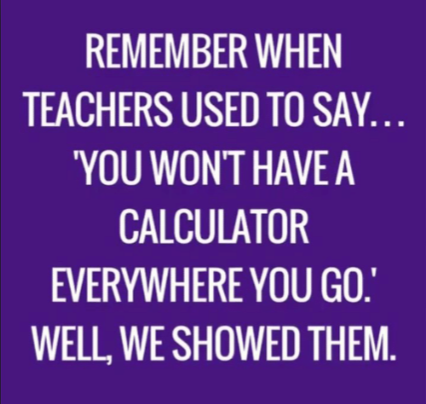Peace on earth will come to stay, when we live Christmas every day. ~Helen Steiner Rice
It’s Christmas time. I can tell because my email inbox is overflowing with sales ads. I have to say, I miss the days of the Sears, Wards, and JC Penny’s Christmas catalogs. As a child I would lay on the living room floor for hours and drool over the Barbie doll clothes, Noah’s Ark Sets, and pretty sweaters. Now my Christmas fantasies include putting a stop to the onslaught of commercialism that greets me every time I open my inbox. Which is ironic, because I’m going to send this newsletter via email to my list of subscribers in hopes they will spend money with me! How crazy is that?
Anyway… There are a couple of things to be aware of:
January 14, 2020 is the pre-determined funeral date for Windows 7. Continuing to use Windows 7 after January 14, is an “at-your-own-risk” activity. Yes, the computer will continue to turn on. Yes, your word processor and web browsers will continue to function. But any vulnerabilities that are discovered, will remain vulnerabilities and as technology continues to advance, the Windows 7 systems will slowly and steadily fall further and farther behind. Eventually, they become unusable.
There are a couple of options for remedying the Windows 7 demise. Obviously, you can purchase a new computer. I would love to have you purchase a new computer at Comp-U-Talk, but I realize some of you prefer to shop without the hassle of getting dressed. If I just described you, then please call in your order. Seeing you walk into the store wearing only your undies would make me blush.
If you are looking for those really good deals from the Big Box Stores and Online sites, double check the specs. Last year several of our customers picked up “amazing specials” only to discover a few months later that they had completely run out of hard drive space and there were zero options for upgrading the drive. Personally, I thought the sale of those “amazing specials” should have been classified as a criminal activity. The manufacturer “knew” the hard drives were undersized. The original sales spiel for Windows 10 was that “10” would be the last operating system you will ever buy. In English, that means Windows 10 will automatically upgrade itself every 6 months. You could postpone those updates for up to a year before Microsoft forced them on you. In this example, the computers were force fed a feature update which consumed the entire hard drive. In Spring of 2019, Microsoft relaxed the rules and updates are no longer forced but still, I personally prefer to purchase hard drive the same way I purchased clothing for my children when they were young. I want to grow into a drive, not grow out of it. And if, perchance, I do grow out of it, I want the ability to swap in a larger drive.
And a side note: I compared our computer prices to a major brand. Our prices are similar and our price includes a demo to help you learn the new operating system. Just saying… Don’t assume bigger establishments are better.
If purchasing a new computer just isn’t in the budget right now, we can perform an “in-place” upgrade to Windows 10. This works best on newer computers. You need to have a minimum of 4 gigs of RAM, roughly 20 gigs of available hard drive space and $129. Bring the computer to the store, or make arrangements for us to pick it up. We will upgrade Windows 7 to Windows 10 leaving all of your data and programs in place. When complete, we will give you a quick tour to help you learn the Windows 10 navigation system.
And one last thing for my business owners: The tax man cometh! If minimizing your tax bill includes technology upgrades, please reach out to me. I would love to advise.
From all of us at Comp-U-Talk,
We Wish You A Merry Christmas!
~Janet, Neal, Laura and Foxy Too!
Because it’s True!