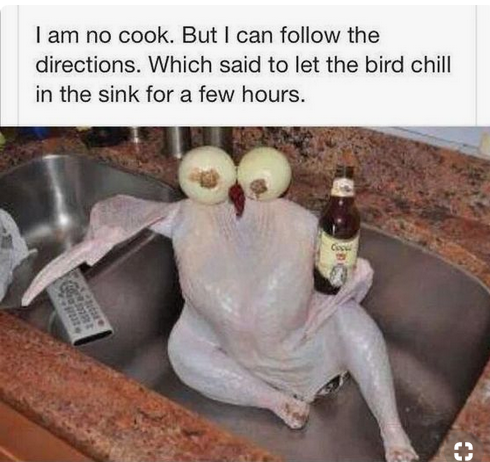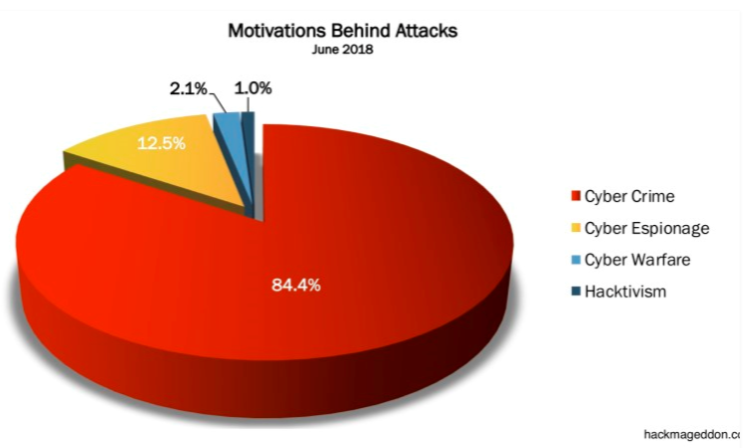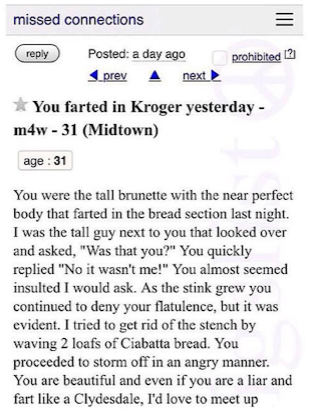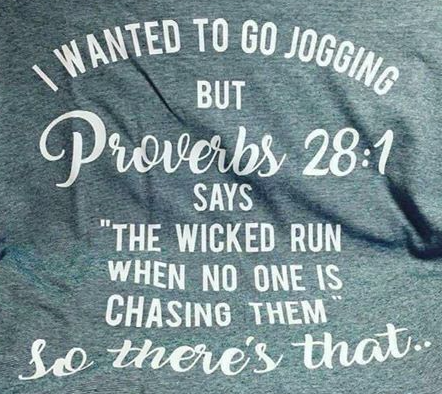Merry Christmas!! May your Holidays Be Merry & Bright and Fraud Free!
I received a major shock last week. I gleefully went to the bank to deposit a check into my checking account. The teller asked if I would like to know my balance. I gave her a mystified “Why?” look, and told her what the approximate balance should be. To my surprise, she replied back: “Well it isn’t.” That got my attention. The account was more than $800 less than it should have been. With a little bit of investigation, I discovered I had unknowingly purchased three reservations with AirBnB.com. It is the Christmas Season, so I checked with Neal to see if he was planning a Vacation Surprise Get-Away for me and was disappointed to learn that he was not. Bummer!!
Bigger Bummer: Someone got ahold of my debit card number and successfully made three purchases without using the PIN. I didn’t know you could pretend your debit card was a credit card. So that’s my first lesson. (auto correct just changed my lesson to a lesion—how funny is that?) I immediately cancelled my debit card, I never use it anyway. Somewhere in my past I was told it is nearly impossible to dispute a charge on a debit card, where as you can dispute any charge on a credit card, so I have always preferred to use credit cards. The only reason I have a debit card is because I was required to make three purchases with the debit card in order to claim the $75 spiff for opening a new account. I used the card three times to claim my reward, and haven’t used it since.
Next up: I disputed the charges with the bank. They plainly list on the statement that the charges were made via my debit card WITHOUT using a PIN. The bank tentatively put the money back into my account. Then I was off to AirBnB. The first attempt, in the early afternoon, was a frustrating merry-go-round of phone trees that resulted in me giving up and hanging up. I tried again in the early evening and was successful at finding someone to talk to, albeit, the English was a little rough. A few keystrokes on their side and they figured out that I have never used AirBnB. They did see that I made a reservation many years ago and then cancelled it. They also refused to tell me where I was staying or when I could check in. “Privacy Issues”, they said. I’m not certain how they can use my money and then not tell me what I bought, but I digress! The end result was AirBnB decided the charges were fraudulent and gave me back the money.
Why do I tell you this? It’s the Christmas buying season. You need to be wary of scammers. They are working overtime. The windows scam team called me twice, ON THANKSGIVING! If you are reusing passwords, STOP. A password manager can ease the burden of keeping track of many passwords. I use Dashlane, available at https://dashlane.com. Don’t open email attachments unless you are expecting the attachment.
If something does slip in and you need help eradicating it, please keep us in business. Bring your system in and let us fix it for you.
Keep Your Data Safe!
Janet
Because It Made Me Laugh!