Comp-U-News from Comp-U-Talk
January 2016
“Life is ten percent what happens to you and ninety percent how you respond to it.”
Happy New Year … or if you’re reading pictures first:
Happy New Rear!
Did you get a new computer for Christmas?
Or Maybe you succumbed to the nagging and installed Windows 10.
If you are running Windows 10, then you might want to meander through the
Privacy Settings. To get there, click the Start button, click
Settings, and then Privacy. Once there, your settings are
divided into categories, listed on the left.
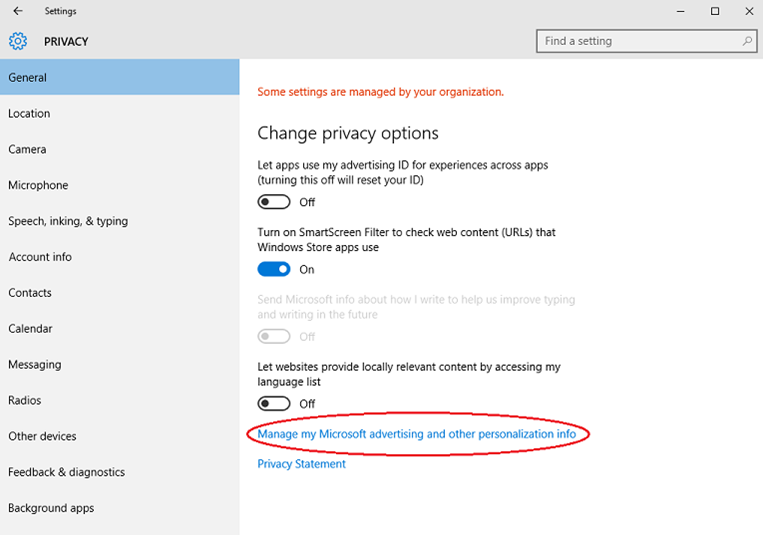
I’m sort of a quiet person and not real fond about sharing
everything I do with strangers. So I’m definitely going to
make some changes here. For instance, under the General
Settings, I’m going to turn off the “Let apps use my advertising ID for
experiences across apps” and “Let websites provide locally relevant content by
accessing my language list”. And I’m definitely going to
follow the link to “Manage my Microsoft advertising and other personalization
info”. Clicking this link takes you to:
https://choice.microsoft.com/en-us/opt-out
This is a thought provoking page that provides a link to the
Digital Advertising Alliance and includes a button to for turning personalized
ads on or off. I suggest you at least read the Digital
Advertising Alliance, opting in or out is definitely a personal decision.
Notice, neither of these options will turn ads off
completely. They just stop the customization of ads.
Generic ads will be used instead. I might come
screaming back here in a week or two to get customized ads back, but for right
now, I suspect I will be more productive if every ad served is not related to
something I have searched, researched, or purchased in the past.
Feel free to wander through the remaining categories.
I also customized the Feedback & Diagnostics, and
Background Apps sections. I have limited bandwidth at home
(one of the benefits of living in the country) and I don’t own an Xbox, so I
tailored those options accordingly. Feel free to do the same.
And because it made me smile: Here is an appropriate sign for
all of you making resolutions to get fit this year, compliments of
SparkPeople.com

~Janet