Comp-U-News from Comp-U-Talk
December 2015
Christmas, my child, is love in action. Every time we love, every time we give, it's Christmas. ~Dale Evans
I want to do a
quick rehash of what I sent last month concerning Windows 10.
We still recommend to our Windows 8 and Windows 8.1 users that they take
advantage of the free upgrade to Windows 10. For our Windows
7 users, we recommend staying with Windows 7. My reasons for
staying are:
1. Don’t
fix something that isn’t broken.
2. I’m
getting older and crankier and I’m tired of relearning how to operate my
computer. (And, yes, I know, I’m a computer person, I’m never
supposed to say that!)
3. The
Windows 7 to Windows 10 upgrades have been problematic, they are still working
out the bugs. And as much as I enjoy helping the cause, I’m not so enthused
about helping when it costs hours of aggravation and frustration to fix
something that was originally working just fine.
With that being
said, you might be interested in knowing Microsoft has a goal to get Windows 10
onto 10 billion (that’s billion with a “B”) by 2018. In their
attempt to do so, they will be changing Windows 10 status from a free upgrade to
a Recommended Update. Initial scuttlebutt says that change
will happen “early next year”. The official effective date
hasn’t been announced yet.
If you are a
Windows 7 user and you want to avoid the automatic update to Windows 10, then
you will need to change the settings of your automatic updates.
The settings are found on the control panel. To get
there, click on the Start Button and then choose Control Panel from the right
menu pane. The control panel can be viewed as categories or
icons. I’m old fashioned and resistant to change (as noted
above) so I prefer to use the Icon view. You can change to
Large Icons or Small Icons by clicking on the link in the top right corner of
the control panel. Once in Icon View you will find Windows
Updates at the bottom of the window. Click It.
In the left hand pane click the option to change settings.
In the section labeled recommended updates, remove the check mark and
then click OK at the bottom. You’re all done.
Windows 10 won’t show up without an invitation.
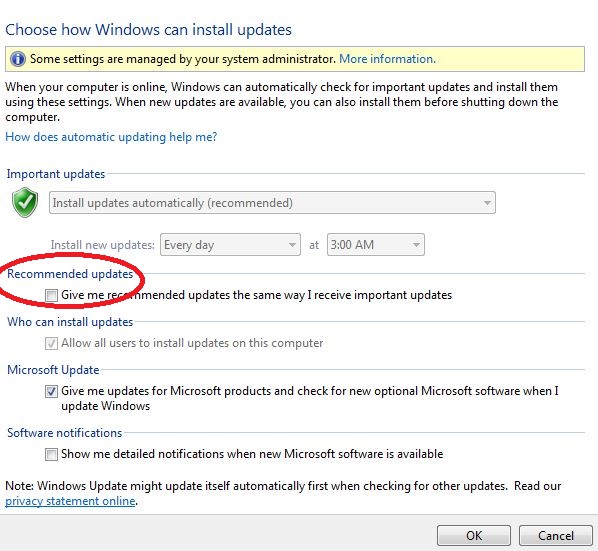
The cyber
criminals are out in force this season, so remember to look before you click on
any link. And because it made me smile: I think this is the
audition for Santa’s Reindeer. You can see more animal photo
bombs at:
http://www.mnn.com/earth-matters/animals/blogs/18-giggle-inducing-animal-photobombs.

Have a very
Merry Christmas,
~Janet